Guideline 2.1 - Performance - App Completeness
We're looking forward to completing our review, but we are unable to continue because your app crashed during review. Please review the details below and the attached crash logs, then complete the next steps.
Specifically, the app crashed when we tapped ‘Take Photo’.
Review device details:
- Device type: iPad
- OS version: iOS 16.3
Next Steps
1. Fully symbolicate the crash report. See Adding Identifiable Symbol Names to a Crash Report.
2. Match the crash report to a common pattern. Based on the pattern, take specific actions to further investigate the crash. See Identifying the Cause of Common Crashes.
3. Once you've identified the root causes of the crash, make the appropriate changes to the binary to resolve the issue.
4. Test your app on a device to ensure that it runs as expected.
5. Create and submit a new build for review.
리액트 네이티브로 하이브리드앱 만들 때 마다 깜빡하고 카메라 , 사진 권한 추가 안한 상태로 심사 올려서 리젝되었던 사유이다.
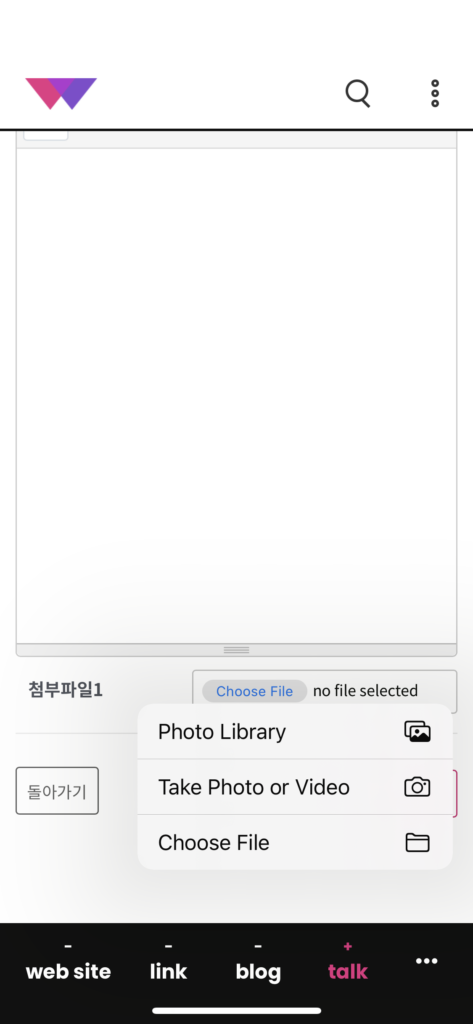
웹뷰안에 첨부파일을 넣을 경우 input file 엘리먼트를 통해 파일을 업로드할 경우이다.
사진 첨부만 할 때는 사진첩에서 이미지 가져오는 권한을 넣고 카메라로 찍어서 등록하게 하는 경우는 카메라 권한도 넣어줘야한다. 또 영상도 찍어서 넣게 하려면 마이크 권한도 넣어야 한다.
위 케이스 다 해당될 듯 하여 나는 다 넣는 편이다.
프로젝트 폴더의 /ios/프로젝트 이름/info.plist 를 열어 아래 내용을 추가한다.
<key>NSCameraUsageDescription</key> <string>사진 촬영 및 첨부 데이터 촬영에 카메라 권한이 필요합니다.</string> <key>NSMicrophoneUsageDescription</key> <string>첨부 데이터 비디오 촬영은 마이크 권한이 필요합니다.</string> <key>NSPhotoLibraryAddUsageDescription</key> <string>첨부 사진을 저장할 권한이 필요합니다.</string> <key>NSPhotoLibraryUsageDescription</key> <string>첨부 사진을 가져올 권한이 필요합니다.</string>