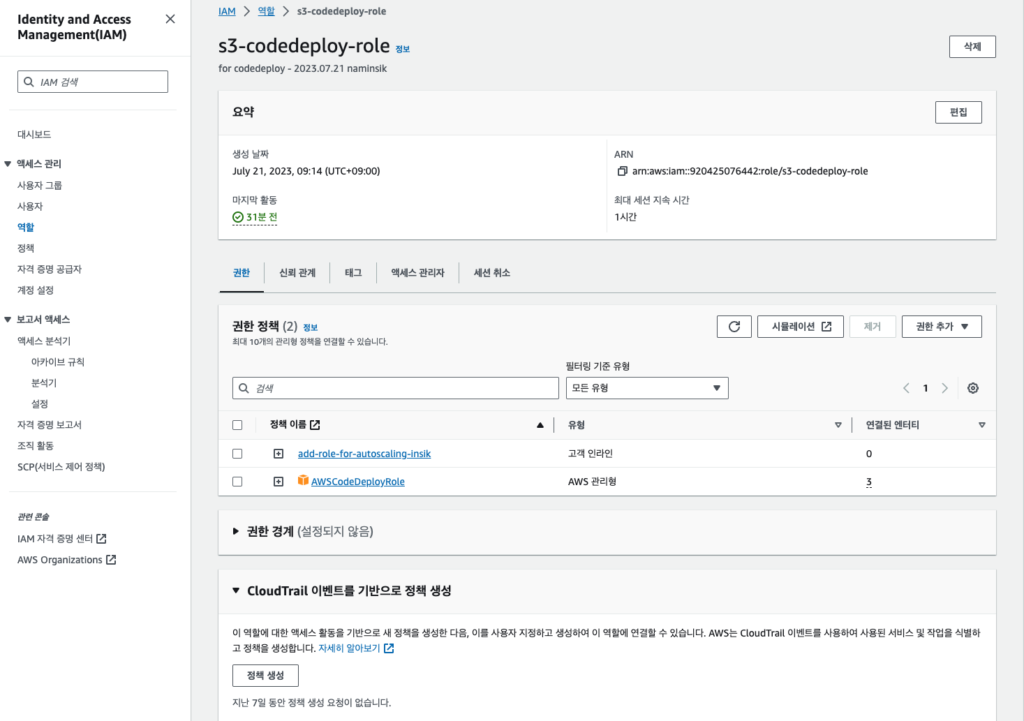블루/그린 배포 설정하고 codedeploy 진행할 때 발생한 오류로 권한 설정이 수정하면 된다.
1. IAM - 역할 - 정책을 하나 만들고 그 안에 아래 내용을 입력한다.
{
"Version": "2012-10-17",
"Statement": [
{
"Sid": "VisualEditor0",
"Effect": "Allow",
"Action": [
"iam:PassRole",
"ec2:CreateTags",
"ec2:RunInstances"
],
"Resource": "*"
}
]
}
적용된 예시는 아래 이미지와 같다.
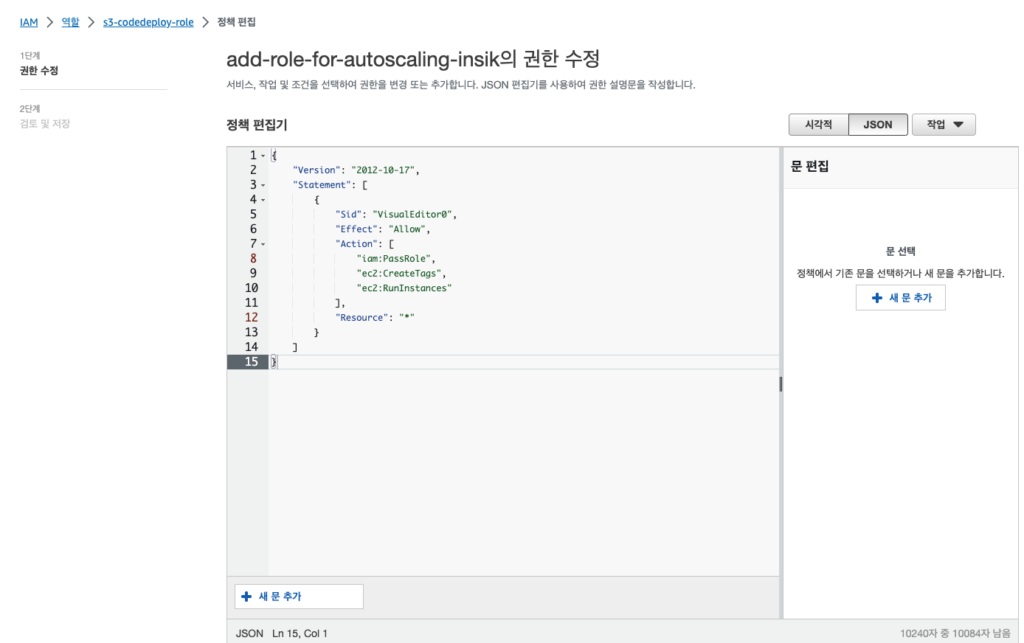
2. codedeploy - 애플리케이션 - 배포 그룹 편집에 입력했던 서비스 역할을 확인한다.
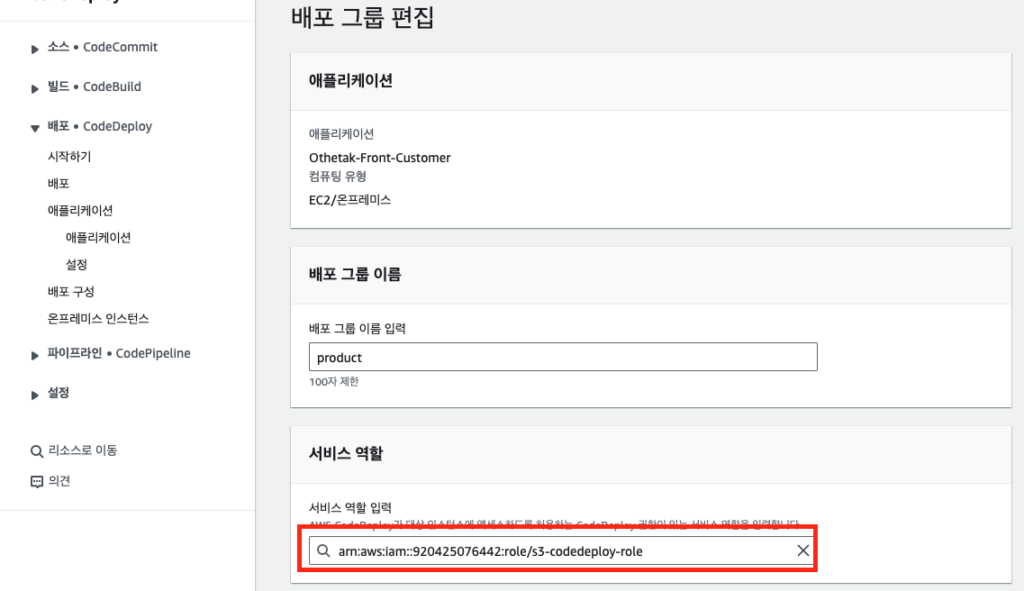
3. 해당 역할을 IAM - 역할에서 찾아서 1번에서 추가한 정책을 권한 추가를 통해서 추가해준다.